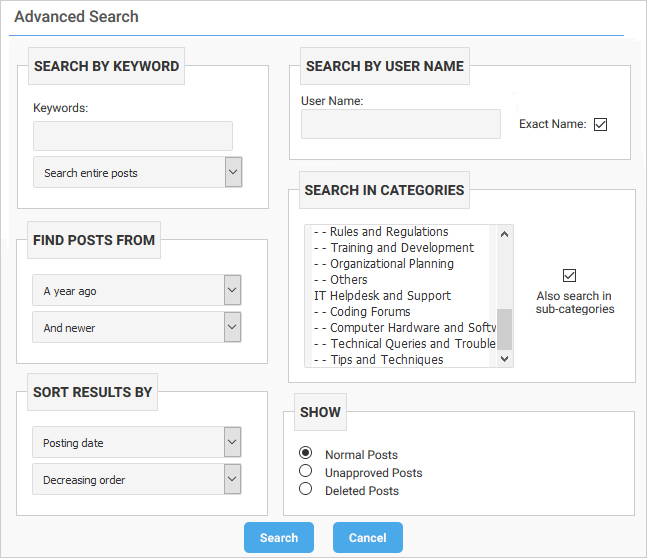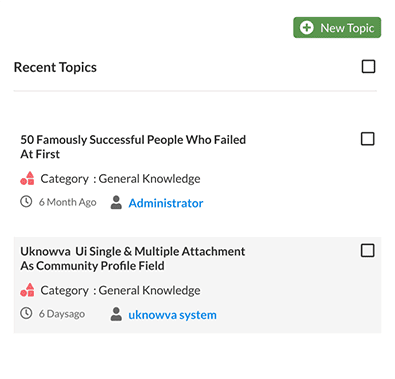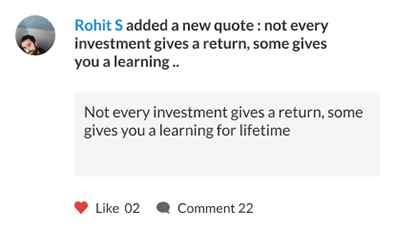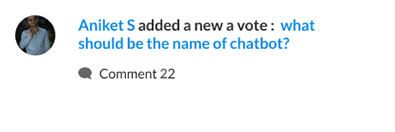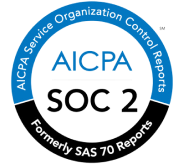Post a Topic
Create topics for discussion, involve more and more people and get conversations rolling with their ideas added to your discussion. In case you wish to restrict the participation, the access control is in your hands too. Spread the knowledge you possess, ask your queries and get solutions or simply brainstorm. Make the best out of this unique knowledge building platform on uKnowva’s social intranet.
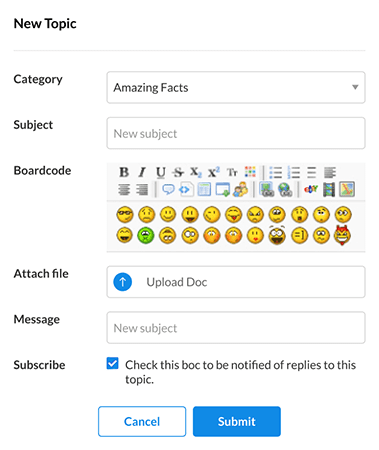
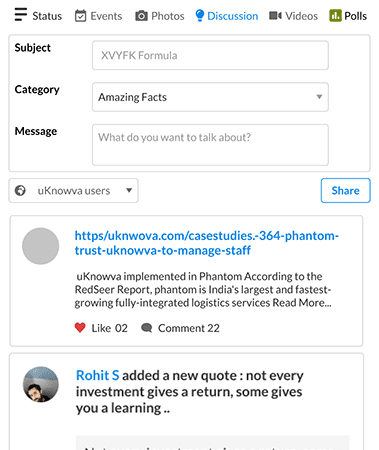
Forum Dashboard
To raise a new query, you just need to mention the same in the new topic tab and choose a category from the index column, under which it will be posted. To browse through past discussions and queries raised by you, just visit the My Topics tab. You can also access the discussions started by your colleagues and friends through the Recent Topics tab. There is plenty to learn at every click.
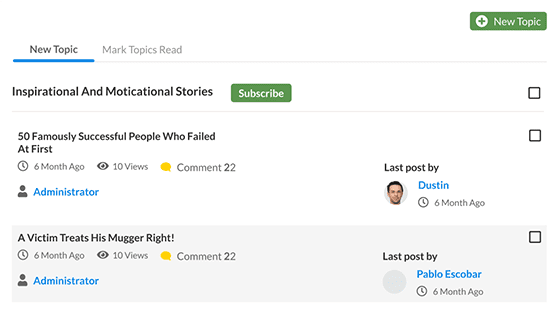
Simple Discussion Threads
You will be surprised how helpful uKnowva’s discussion forums can be. A reply by someone could be exactly what you have been looking for. Read the discussion as it has happened and gain knowledge every time through someone’s views. Don’t forget to thank them by replying back and ensure that you “favorite” their post too. Enjoy multiple interactions with your buddies and keep brewing ideas!
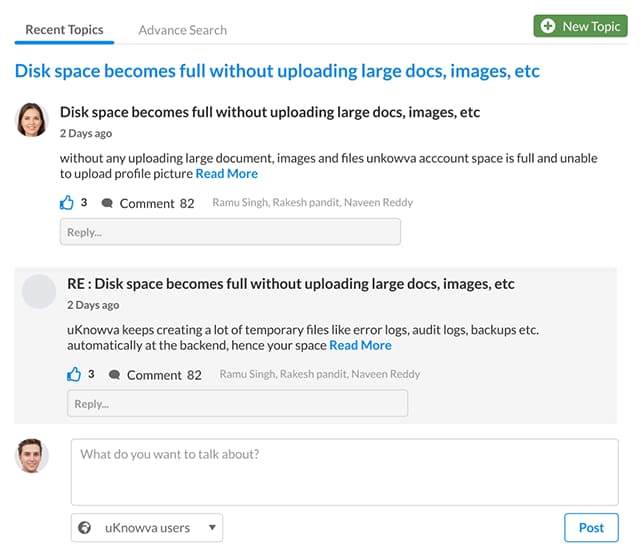
Subscribe Favorites
uKnowva’s index is full of various categories which are discussed about regularly. Choose the ones that interest you and subscribe to them. Receive daily updates to these subscribed categories and stay a part of the discussions, always.
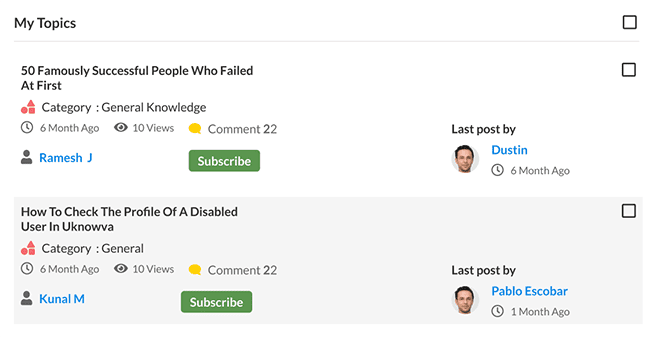
Forum Search
Too bored to look through the categories and threads? Now, find what you are looking for by just typing your requirements in the search tab. Search gives you quick and direct links to matching topics in the discussion forums.