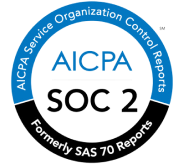Password has become an integral part of today’s web security. IBM, in 2011 predicted that instead of typing a password user can just by their voice, look and touch can access ATM, PCs, etc. Password managers are implemented using a browser extension, smart card application or USB stick. Some password managers are free while others charge a premium fees for the service. Here we see top 5 password mangers that you can use to manage and secure your password.
1. LastPass
This is one of the well know and widely used password managers. The company was founded in 2008 and competes with RoboForm, 1Password, KeePass and LastPass. LastPass works well on almost every operating system on desktop it installs as an extension. Lastpast helps you by filling forms, allows import and export of passwords and also allow permit sharing of password through internet. Additionally it creates simple notes, generates complex passwords and creates USB key using Google Authenticator Support.
Lastpass is free for desktop but you need to pay 12$/year for mobile version. Lastpass also offers credit monitoring service that sends you alert in case of any credit report modification.
2. Password Genie
This password manager serves as an information management app rather than just keeping password and PINs. Passoword Genie can be used for storing personal information insurance details, hotel/rental car numbers etc.
3. SplashID Safe
SplashID Safe has more than one million users and it is one of the most popular password mangers. It supports every mobile operating system like BlackBerry, Android, iOS, Windows Phone, WebOS, PalmOS. It also works for PC and Mac. SplashID Safe does not require prior installation of any software instead you have to buy a $29.95 4-GB key-shaped USB device plug in your computer and SplashID Safe will launch your data. You can store your usernames, passwords, account numbers, and any records in a secure manner.
4. RoboForm
RoboForm is the top-rated password manager and web form filler that completely automates password entering and form filling. With RoboForm you can access your favorite sites quickly and securely and fill out form fast thereby saving time. RoboForm is available for various platform like Windows, Mac, Linux, Android, iOS, BlackBerry etc.
5. Dashlane
Dashlane allows you to navigate the web faster and in more secure way on all your devices. Shop online and make purchase in seconds by automatically filling out checkout fields. The details required in online purchase like shipping, billing address, payment detail are safely encrypted and kept. Dashlane securely saves all your logins and passwords in one private place, under your complete control.