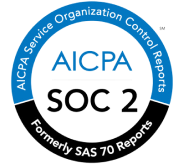Table of Content
Introduction
As we are already moving ahead in the era of complete digital automation driven by AI technology and tools like uKnowva, it’s evident that we read and research more about the implications and use cases. So, read the best AI use cases for HR professionals in this post.
We will be talking about the AI and automation driven tools which we provide to our users. Focus on these and check if such tools can help you improve, digitalise, and mature your HR transactions to save time wasted on manual efforts.
Tools like the ones explained below can help HR professionals take charge of their life from the get-go. These tools help to maximise the potential and productivity in different aspects, as explained in the post.
So, without delays, let’s dive deep and study more about these tools right away.
Want to skip the post?

What are the Top 4 AI Use Cases for HR Professionals?
-
Automated generation of job roles, responsibilities, and over descriptions.
uKnowva HRMS is offering AI Suggest to its current users for free. This enables the best AI use case in action for HR professionals in the long run.
They are able to generate job descriptions to describe the entire job roles, duties, and responsibilities. At the click of a button, they fetch such details, edit, review, and save the same in a template.
That way they would not need to create a new job description for the same hiring drives each and every time that needs to go live. Instead, they save multiple hours by saving the template and editing it later when required.
Similarly, HR leaders can generate multiple job descriptions for various job roles one after another using this tool. They again save a lot of manual effort wasted in research and back and forth with the requisition managers.
Instead, they can click a generate button on the AI Suggest tool and get ready with different job descriptions at once.
This will improve their hiring efficiency and process when they have to post multiple job vacancies in a shorter time frame.
-
Automated generation of skills set and interview questions.
Knowing about the skill sets required for a job vacancy that is to go live is crucial for the talent acquisition experts. They can’t always keep running back to the requisition manager for that. That will only waste time and increase the TAT for locking a position.
In fact, requisition managers might be busy doing their own work at the time when the TA reaches them to close this loop.
That is why AI Suggest, a GPT-based tool by uKnowva, helps to generate a checklist of updated skill sets. You can select the designation and category first from the tool.
Then, check the skills required and save those with the job description.
That’s not all.
It generates a lengthy list of interview questions you can ask to your candidates to shortlist for that profile. This again saves you time as a TA expert in locking and acquiring the best talent for the firm.
Now, you no longer feel you’re less knowledgeable on the positions you need to fill and questions you need to ask to filter out unfit profiles or candidates. These questions are highly related to the job profile and category you select.
Also, the GPT model of this tool empowers it to provide the best possible questions to ask for better profiling.
-
Templatising KRA and core competencies in seconds.
The KRA template is a crucial element in bringing transparency in deliverables expected from new and existing employees. It also helps a reporting manager in appraisal and evaluating performances of a team member later on.
However, at times, KRAs and core competencies might change due to changing demands of the industry. Thus, a reporting manager must also keep track of the updated and relevant KRAs and core competencies to fill for their team members to avoid any discrepancies.
That is when the AI Suggest tool comes to rescue the RM and the HR manager. This tool is easy to use in seconds. It generates a completely templatised version of the KRA that can be used to set up a job profile under a particular category or department.
This templatised version of the KRA is easy to edit, review, update, and save to your documents. As a reporting manager, this comes in handy when you need to evaluate a lot of team members in your department or unit.
You can’t keep researching online what more to expect from your team. You can always go back to this tool and check the latest KRA information, which you can use to save time spent on research.
-
Retrieving important documentation and information from chatbots.
uKnowva HRMS is working on organisation and client-wide implementation of the AI chatbot. Once this chatbot is live, it will be available to all the clients on the server.
This chatbot portrays the best AI use cases for HR professionals in the long run. It helps to fetch relevant and updated documentation, tutorials, guides, and videos from the document repository.
The HR leaders or users can easily talk to the chatbot whenever they want to. It acts like a quick 24/7 support for the user who has a query to resolve. This initiative removes the dependency on the DevOps, Implementation, and Customer Support team in the long run.
The user can easily talk to the bot to check details like:
- Leave balances
- Upcoming holidays list
- Attendance marking
- Applying for a leave
- Regularising their attendance
- Downloading or viewing their payslips
All in all, this chatbot can improve HR efficiency and user experience on the go.
Conclusion
We studied four top-class AI use cases for HR professionals and their teams in the post above. If you’re ready to take the next step forward, reach out to us and our experts.
We guide you the best walkthrough and solution to implement and be AI-driven to prepare the best league of future leaders on the go.
FAQs on AI Use Cases for HR Professionals
- Is AI biassed in HR processes?
AI algorithms can be biassed if trained on biassed data. It's essential to ensure that AI models used in HR are trained on diverse and representative datasets to mitigate bias and promote fairness.
- How can AI help in workforce planning?
AI can analyse workforce data to identify skill gaps, forecast future hiring needs, and recommend workforce strategies to meet business goals and objectives.
- How can HR leaders implement AI initiatives successfully?
HR leaders can start by identifying specific challenges or areas for improvement where AI can add value.
Collaborating with IT and data science teams, investing in AI tools and training, and ensuring transparent communication with employees about AI adoption are key to successful implementation.