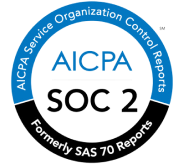Table of Content
Introduction
Remote hiring trends are becoming a norm. Employees prefer working for firms where they can fulfil their personal and professional commitments simultaneously. These companies are primarily knowledge-based firms or other companies belonging to sectors like banking, manufacturing, IT, pharmaceuticals, etc. So, when establishing hiring grounds and policies for your firm, understand your new candidates will have certain workplace expectations. If you’re a recruiter and a culture officer of your firm, read what can employers provide in a remote work setup.
This is an important blog post to study. You learn about the techniques, technology, and tools remote employees need to streamline their workdays and workflows.
For example, invest in HRM software in India for banking, IT, manufacturing, logistics, pharmaceuticals, or financial companies at ease. Hire remote workers, wage workers, or contractual workforce for such sectors and have complete transparency of their performance and potential.
Without dilly-dallying much, read the post ahead. Make the right checklist of the remote work setup to create and offer amazing experiences to your staff from preboarding to offboarding.
Want to skip the post?

Top 11 Tech and Tools to Need at Remote Work Setup this Year
- Paperless and automated onboarding system.
Implementing a paperless and automated onboarding system streamlines the hiring process, allowing new employees to complete documentation and training digitally, ensuring a smooth transition into the remote work environment.
- Virtual leave and attendance management.
A virtual leave and attendance management system enables employees to request time off and supervisors to track attendance remotely. This digital solution promotes transparency and accuracy in managing work hours.
- Self-serving portal for the staff to manage their data.
A self-serving portal empowers staff to manage their personal data, access HR resources, and update information autonomously. This fosters efficiency and ensures that employee data is up-to-date.
- Project and time management modules.
Project and time management modules assist teams in organising tasks, tracking progress, and meeting deadlines. These tools enhance collaboration and productivity in a remote work setting.
- Meeting rooms to arrange and schedule meetings on time.
Efficient meeting room scheduling tools help teams coordinate and schedule virtual meetings seamlessly. This ensures effective communication and collaboration across remote team members.
- Scheduled reports for receiving bespoke HR module insights on time.
Scheduled reports provide HR modules with bespoke insights on time. This data-driven approach assists HR professionals in making informed decisions, monitoring trends, and adapting strategies to the evolving remote work landscape.
- Intranet for seamless corporate communication.
An intranet is a central hub for corporate communication, ensuring that information is readily accessible to all employees. It fosters a sense of unity and keeps remote teams informed about company updates and announcements.
- Holiday calendar to manage your vacations without impacting the workflow.
A holiday calendar management system helps employees plan and manage their vacations without disrupting workflow. It ensures clarity on scheduled holidays and facilitates efficient workforce planning.
- Dedicated helpdesks to reach out to the support system in crisis.
Establishing dedicated helpdesks enables employees to reach out to the support system in times of crisis or when facing technical difficulties. Quick and responsive support is essential for a smooth remote work experience.
- Happiness Meter to capture emotions on the fly.
Introducing a Happiness Meter by uKnowvva allows employees to express their emotions in real time. This tool provides valuable insights into the team's emotional well-being, helping organisations address concerns and promote a positive work environment.
- Seamless clearance process for offboarding the staff with empathy.
A seamless offboarding process with empathy is crucial for smoothly transitioning employees out of the organisation. Using digital tools ensures that the offboarding process is well-organised, and respectful and minimises disruptions.
Conclusion
We touched upon 11 points to streamline the remote work setup for your teams using the best HRMS software in India like ours. Multiple other tech and tools can be implemented with our HRMS in your industry or company. The software suite is flexible, agile, scalable, and fully customisable to match your current and next business module needs.
It will assist you at every step of the way to provide exemplary employee experiences from day one to the last. If you’re ready to implement this tool in your organisation, reach out to our dedicated support team at a time convenient to you.
FAQs on Remote Work Setup
Q: What is the role of HRMS in facilitating remote work setups?
A: HRMS plays a pivotal role in facilitating remote work setups by providing tools for virtual collaboration, managing employee data securely, and automating HR processes such as payroll, leave management and performance tracking.
Q: How does HRMS ensure secure access to employee data in a remote work environment?
A: HRMS ensures secure access by implementing robust authentication measures, encrypted data transmission, and access controls. It prioritises data security to protect sensitive employee information.
Q: Can HRMS assist in tracking remote employee productivity?
A: Yes, HRMS can assist in tracking remote employee productivity through features like performance dashboards, task tracking, and time management tools. These functionalities enable organisations to monitor and evaluate remote work performance effectively.
Q: How does HRMS support remote onboarding processes?
A: HRMS supports remote onboarding by digitising the entire onboarding process. It includes electronic document signing, virtual training modules, and automated workflows to streamline the induction of new remote employees.
Q: What features does HRMS offer for virtual team collaboration?
A: HRMS offers features such as a virtual social intranet, document sharing, and project management integrations to enhance virtual team communication and productivity.