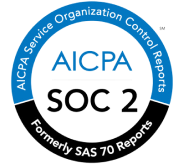It appears that remote work is here to stay, and many businesses are seeking innovative methods to improve their workers' remote working experience.
It's easy to ignore onboarding, yet it's one of the most crucial HR functions to customise for remote workers.
If you want to increase recruiting following last year, you'll need to create a strong virtual onboarding process to welcome new workers and keep them engaged regardless of where they work.
This is one of the first impressions employees will get of your company, even if it is through a computer screen. When virtual onboarding new workers, it's critical to have a procedure in place that allows them to get a sense of your company's culture, practises, and values.
For modern HR, the Human Resource Management System (HRMS) software has become the single most important source of truth. For the most part, these solutions are revolutionising automated employee onboarding procedures and assisting HR departments in achieving maximum efficiency and scale.
Administration and support workers no longer have to deal with laborious paperwork, personally greeting dozens of new recruits, and manually entering employee data into the system. Core HR processes have been significantly cut thanks to modern HRMS software, resulting in better outcomes in terms of employee happiness and productivity.
Manual Vs. Automated Onboarding
Consider the following scenario: It's an employee's first day on the job, and as he walks into the office, no one greets him. The executive in charge of the front office is completely unaware of his arrival. No seating arrangements have been set.
The employee is unaware of the required documentation he should bring for onboarding because the systems/phones have not yet been set up. The HR and support staff are still scurrying to get things ready while he tries to sort things out.
Consider the following scenario in comparison to the one described above: A link to start the onboarding process was emailed to the employee three days before his start date. He logs into the HRMS and changes his personal and professional information, as well as uploading pertinent documents and reading corporate regulations.
The support staff has been notified by the HRMS to plan and implement the logistics for the new employee. The employee will be accompanied by others on his first day of work. He is handed a welcome kit and shown to his desk, which has already been set up with the system and access. There was no paperwork to be found!
Both situations are unmistakable in demonstrating that HRMS tools like uKnowva are useful for a smoother and faster onboarding process. The first scenario emphasises the employee's dissatisfaction and the employer's inefficiencies, whereas the second scenario emphasises performance and overall contentment.
Virtual Onboarding Process with HRMS Software
1. Shortlisting applicants.
Virtual onboarding process in an HRMS begins with the shortlisting of applicants. The potential hire's official information, salary, and interviewee feedback are all entered into the HRMS system and given to the Manager/HOD for approval.
This aids management in evaluating prospects, making educated judgments, and assisting in the hiring process.
2. Offer letter generation.
The system generates an offer letter using the specified template and sends it to the new hire once the applicant has been finalised and the recruiting requirements have been agreed.
After accepting the offer, the HRMS may be set up to provide weekly corporate updates to help the candidate have a better understanding of the organisation. As needed, reference/background checks, as well as any necessary follow-ups, may be initiated via the HRMS.
3. Employee database set up process.
The HRMS system populates the employee database with appropriate information and provides a link to the new recruit with the necessary credentials. In addition, the system provides reminders for document submissions and other renewals that the employee has missed or failed to complete.
4. Verification process for onboarding approval.
The HR department examines papers and verifies their legitimacy. The onboarding is approved when the information is validated.
HR provides seats and creates a work list for the support staff while the employee is occupied with his onboarding procedure.
5. Employee orientation.
During the orientation, the employee is also exposed to his Key Responsibility Areas (KRAs). The new hire orientation programme is automated and transformed into a 'Know Your Employee' agenda in which the teams meaningfully connect with the new worker.
6. Mentoring and coaching of employee.
As part of the onboarding process, the employee is matched with a peer for mentoring and support for the first several months.
7. Email alerts and notifications.
The HRMS system sends out email alerts to introduce the new employee. Any changes in the joining date or anomalies in the background verification information are recorded in the system, alerting HR to take remedial action.
Pro Tip: The HRMS system can be customised based on local rules and regulations, even though the essential method is the same regardless of location.
Why Use HRMS for Onboarding?
Cost-effective:
HRMS-supported automated employee onboarding eliminates paperwork and lowers the burden of accessing and handling employee forms. It also reduces the amount of HR employees who must manually undertake onboarding responsibilities, allowing them to focus on more growth-oriented tasks.
Effortless Data Acquisition and Management:
The HRMS is a useful tool for acquiring information about new recruits. All of the data is maintained in an electronic database and is connected with other HR systems.
Error-Proof:
The HRMS combines the accuracy of a digital platform to employee onboarding procedures, drastically lowering the risks of making mistakes.
Secure:
Employee onboarding deals with a lot of sensitive data, so it has to be secure and scalable. The HRMS secures data by storing it in an encrypted virtual database that is protected from unwanted access.
End note:
uKnowva HRMS software is a state-of-the-art system to smoothen out all your HR related difficulties and help build a healthier and happier workforce!